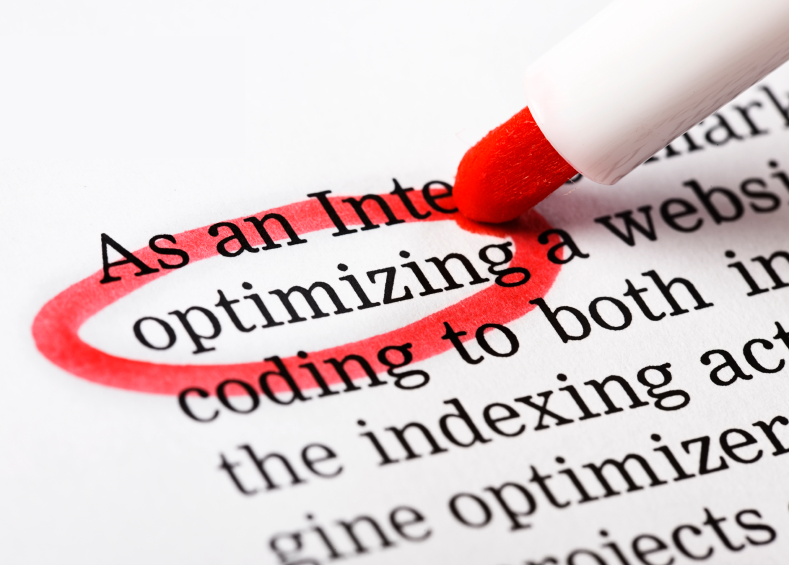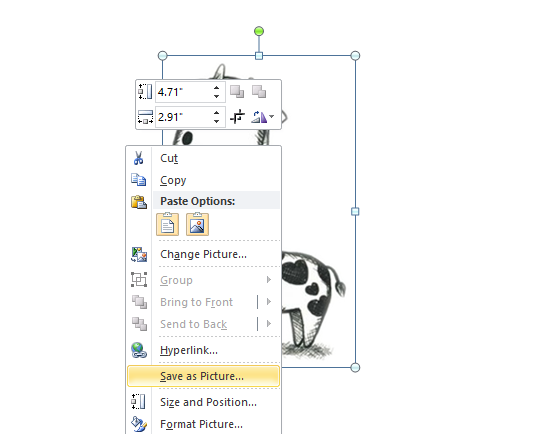Create Your Own Transparent Background Images With PicMonkey
There are many cases, when you want to have an image with a transparent background, but you don’t know how. There are many softwares, like Photoshop, that can help you in this case. However, using them requires some skills and takes a lot of time from you. So, now, it’s not a problem anymore, because we are going to introduce you 5 steps of creating your own transparent background images with PicMonkey.READ MORE